Look familiar?
Are you using Google Chrome?
If you answered "yes" to the questions above, the instructions below should provide you with the solution to your problem.
1. Close all open Weebly.com tabs.
2. Go to Chrome's Settings
2. Go to Chrome's Settings
3. Click on "Show advanced settings..."
4. Under "Privacy", click on "Clear browsing data..."
5. Check the "Delete cookies and other site and plug-in data" and "Empty the cache" checkboxes
6. Uncheck all other boxes.
7. Set the drop-down box to "the beginning of time" and click "Clear browsing data".
6. Uncheck all other boxes.
7. Set the drop-down box to "the beginning of time" and click "Clear browsing data".
Everything should be back to normal! Give it a try --> WEEBLY.COM
Did this fix the problem?

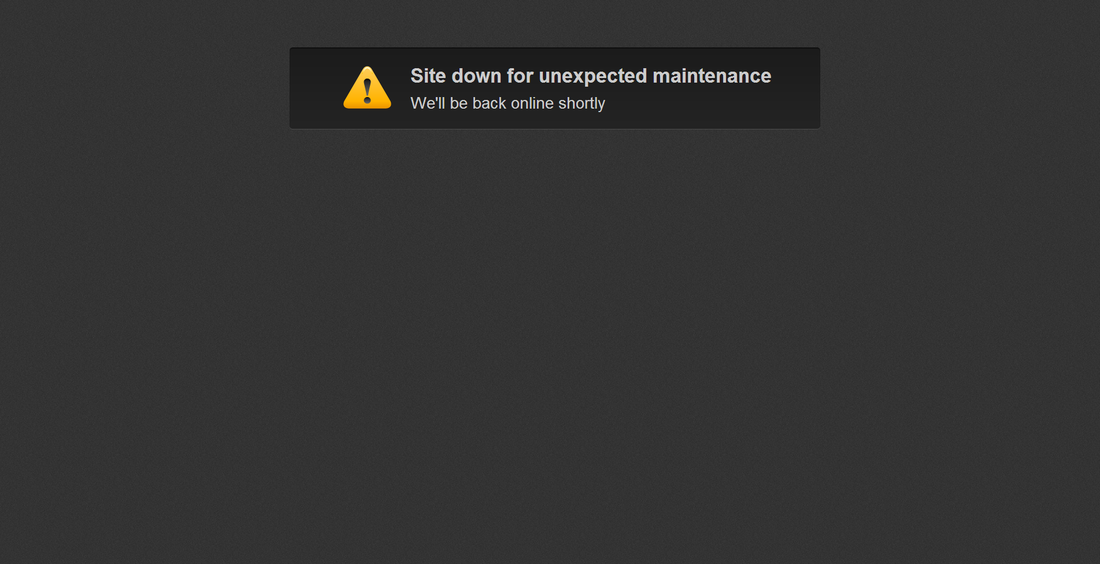
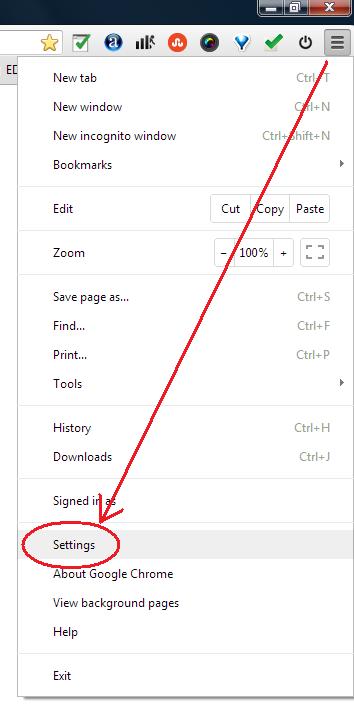
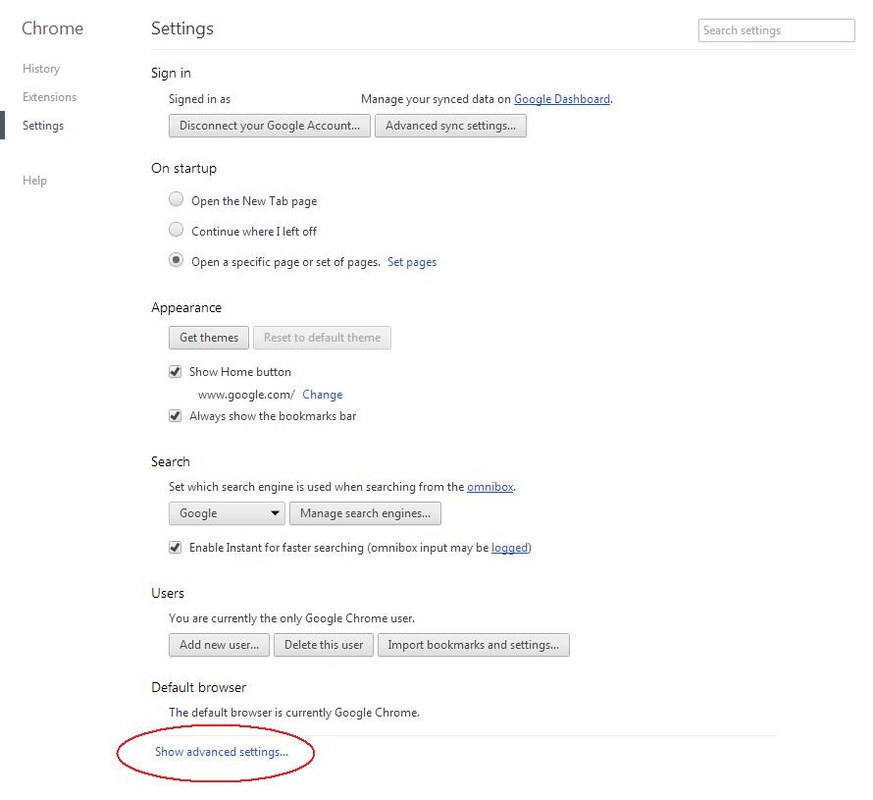
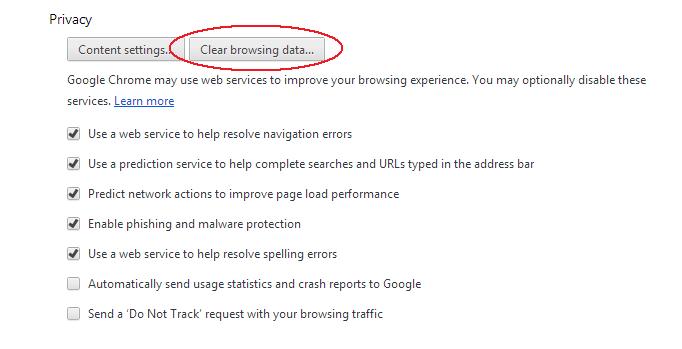
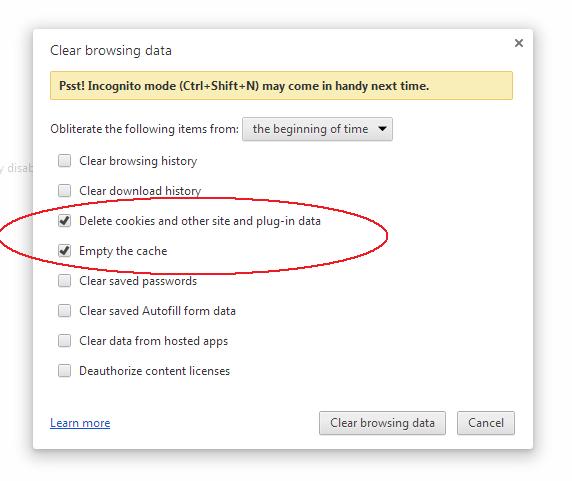

 RSS Feed
RSS Feed
