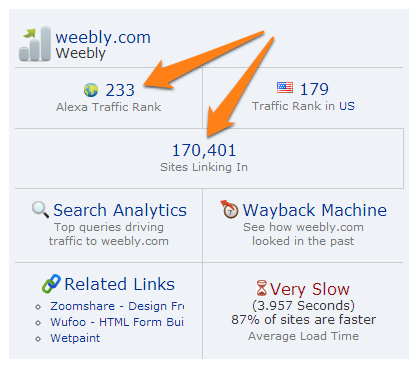Weebly vs. Wix |
|
|
|
|
I want to start off by saying that Weebly is by far the best drag-and-drop website builder I have ever used and thus gets my vote when compared to any other drag-and-drop platform, including Wix, Webs, Yola, PressWork, WebStarts, iamcreator, and Webnode. I am not, nor do I claim to be an expert in the use of any of these other website creator platforms. My experience has been very limited with these sites because I found what worked for me and stopped using the others.
My specific needs were met with Weebly, but your specific needs and goals might be met with one of the other platforms. I was looking for something to help me put a website up quickly and professionally, while still being on a very low budget. If this is the case for you, I would strongly recommend using Weebly because ANYONE can create a presentable site with it without having to learn anything new. |
I think the thing that makes Weebly stand out from the rest is that it takes no explanation to get started. Everything is very self-explanatory and there is no learning curve. There is no need to know or learn HTML, CSS, or any other web design language. Weebly is widget-based with a toolbar that makes creating your first website in Weebly as easy as creating your 100th website with Weebly. For the beginning website creator, Weebly is all you need to get a website up in less than an hour.
|
Update (02/27/2014): I wrote this post about 2 years ago. Since then, Weebly has climbed up in its Alexa ranking to 233 in the world (original post = 489,846). Also, it has grown its backlinks from 1 to 170,401.
WeeblyPositives
Negatives
|
WixPositives
Negatives
|
|
|
So, which is better? Wix or Weebly?
|
Which site do you prefer? Weebly  0% 0%Wix  0% 0% |
|
Other Related Articles:
|
|